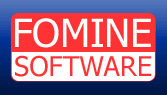


If you run Windows XP, you are lucky beause SAPI 5.1 is preinstalled on your computer. If your operating system is Windows NT, Windows 2000, Windows ME or Windows 98, you have to install the SAPI. Windows 95 is not supported.
The SAPI 5.1 can be downloaded from here: sapi_tts.exe
Install SAPI 5.1
After the succesful download of the file, the SAPI is automatically installed by running the sapi_tts.exe file. Reboot your system.
 After the succesful installation of the SAPI 5.1 speech modules, the TTS engine can be configured in the control panel (see spech icon at left). The following english voices are available: Mary, Mike, Sample TTS voice.
After the succesful installation of the SAPI 5.1 speech modules, the TTS engine can be configured in the control panel (see spech icon at left). The following english voices are available: Mary, Mike, Sample TTS voice.
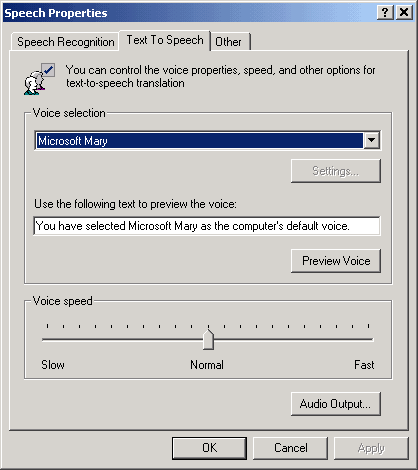
You can select the voice, change the voice speed, define the audio output and prehear the speech synthesis in the Speech Properties Control Panel.
COPYRIGHT © 2002-2008 FOMINE SOFTWARE