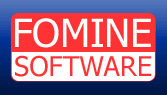


What is NET SEND ?
It is a console application allowing you to send text messages to a computer on the local area network or to all computers of a domain/workgroup. It is available only on Windows NT/2000/XP ( Click here for Windows 9x/Me ).
ANN: See also new Net Send GUI.
What is Messenger Service ?
| Windows NT/2000/XP has a special program - Messenger Service - that provides for receiving and sending winpopup-compatible messages. If this service is running, the system will receive messages. The received messages are immediately displayed as simple message boxes. To send messages, you can use any winpopup-compatible messenger or the console command NET SEND. | 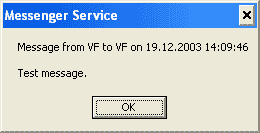 |
NET SEND does not send messages on its own (except for those cases when a message is sent to all domain users). Actually, it just parses the command line uses internal Messenger Service features to send messages. That is why you should have Messenger Service running for NET SEND to successfully send a message.
Click here to read how to start / stop Messenger Service.
How do I send a message using NET SEND ?
You can open the console and enter the command text there. To do that, select Run from the Start menu, enter command and click Ok (use the command exit if you want to exit).
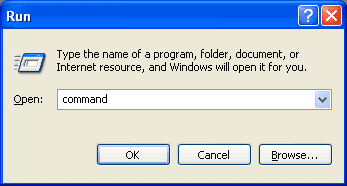 |
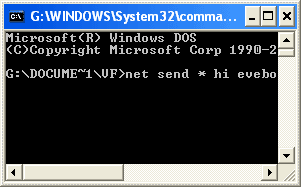 |
| Another way is to enter the command text right into the Run window. | 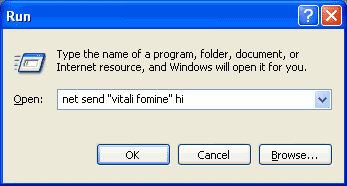 |
The command syntax is very simple:
NET SEND {name | * | /DOMAIN[:name] | /USERS} message
- name - the name of a computer or a user, put it in inverted commas if it contains space characters
- * - all domain users
- /DOMAIN[:name] - send messages to all users of a domain or a workgroup; message - the message text
- /USERS - sends the message to all users connected to the server.
Examples:
net send "vitali fomine" hi
net send /domain:neighbourhood hi everybody
net send * who is here ?
COPYRIGHT © 2002-2008 FOMINE SOFTWARE