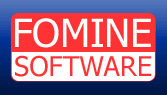


What is Microsoft Winpopup?
|
It is a small utility which is included in Windows 95/98/Me and it is intended for receiving and sending short instant text messages inside the LAN (Local Area Network). The same Winpopup version is included into all Windows 9x/Me versions so the program hasn't been developed at all, and has a simple and clumsy interface. |
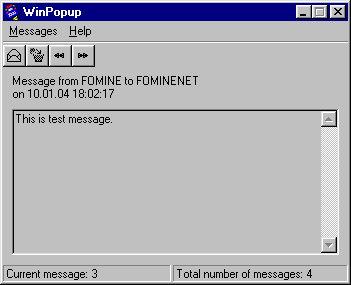
|
Microsoft Winpopup Installation and Running.
The program is included in the standard distributive package, but you could have failed to install it when you were installing the system.
To install it or to make sure that it is installed:
Windows 95- Open Add/Remove Programs from Control Panel.
- Select Windows Setup tab.
- Select Accessories and click Details
- Check Winpopup and click Ok
- Click Ok
- Open Add/Remove Programs from Control Panel.
- Select Windows Setup tab.
- Select System Tools and click Details
- Check Winpopup and click Ok
- Click Ok
To launch Winpopup, select Run from the Start menu. Type winpopup and click Ok.
If you are going to use the program frequently it is desirable to create a shortcut on the desktop and to add it into the Autorun.
The shortcut is created as usual: right-click on Desktop : and so on. On a certain step you will have to enter the program's path, it is in the Windows folder, e.g. "C:\Windows\winpopup.exe".
After you have created a shortcut, drag it into the Start menu > Programs > Autorun and drop it holding the Ctrl key.
Sending messages.
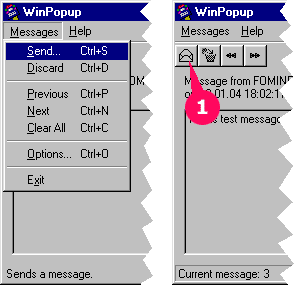
|
To send the message: Select Send from the Message menu or press the button (1) on the toolbar. |
|
You can send messages by the computer or the user name. Also you can send messages to all the members of the working group or to the domain by its name. |

|
The conclusion.
When I started writing this review, I planned to finish it with a comparative table Microsoft and Fomine WinPopup properties. But in the writing process, I came to the conclusion that such comparison was not correct. The reason is that in developing the Fomine WinPopup the purpose was to create a high-grade serverless instant messaging program. Unlike this one the program by Microsoft can perform only elementary actions and can hardly be really used (at least, I wouldn't dare do it).
COPYRIGHT © 2002-2008 FOMINE SOFTWARE