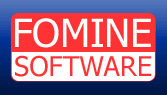


Fomine NetSend
ANN: New version is available.
| The NetSend GUI has a simple and user-friendly visual interface. Program's window contains two fields. The first one is the addressee field and the second one is the message field. In addition, the window contains a list of computer names in the network and their descriptions. This list is formed automatically when the NetSend GUI is launched and you can refresh it any time if you press Refresh button. Thus, you don't have to memorize names of computers in the network and type them in manually. All you have to do is to select appropriate computer from the list and its name will automatically appear in the addressee field. | 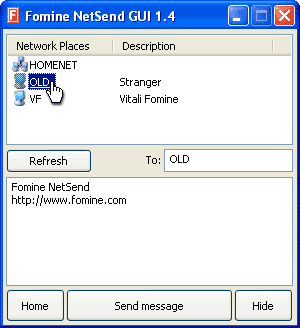 |
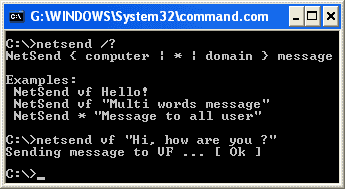 |
Fomine NetSend is a package that contains two utility tools for sending messages via SMB protocol. The second utility tool NetSend is a console application with a parameter set similar to NET SEND (distributed with Microsoft Windows NT/2002/XP). But unlike NET SEND, this application works with all Windows versions. |
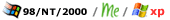 | Application is not available. | See New Version |
| Winpopup LAN Messenger is a advanced instant messenger. | OfficePopup is a easy-to-use replacement for the net send and winpopup |
| Comment #1: | Fomine NetSend can be used free of charge for personal or business use. |
|
| Comment #2: |
Fomine NetSend (or NET SEND in Windows NT) does not receive messages, it only sends them. |
What can be used to receive messages in Windows NT/2000/XP ?
There is a special program for receiving messages in Windows NT/2000/XP - Messenger Service. It receives and shows the message box containing the message. |
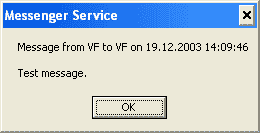 |
You can start or stop Messenger Service at any time. And you can also configure it in such a way that it would start automatically at the system startup. There is a special program for controlling all services in the system - Services.
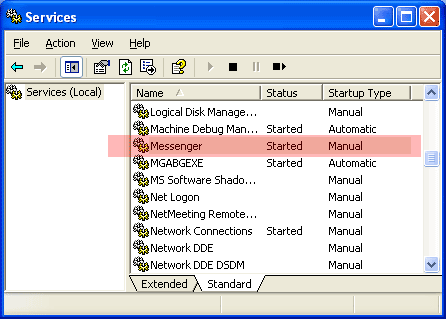
Services are opened a little bit differently in different OS. See below the guide on how to launch Messenger Service and configure it to be launched automatically.
Attention: At present there are programs for sending spam via Messenger Service that is why you should make sure that your firewall would not allow packets for Messenger Service to pass from the Internet.
- Click Start->Settings ->Control Panel
- Click Performance and Maintenance
- Click Services
- Click Administrative Tools
- Double click Services Scroll
- Scroll down and highlight "Messenger"
- Right-click the highlighted line and choose Properties
- Click the Start button
- Select Automatic in the Startup Type scroll bar
- Click OK
- Click Start->Settings ->Control Panel
- Click Administrative Tools
- Click Services
- Double click Services Scroll
- Scroll down and highlight "Messenger"
- Right-click the highlighted line and choose Properties
- Click the Start button
- Select Automatic in the Startup Type scroll bar
- Click OK
- Click Start-> Settings-> Control Panel-> Administrative Tools->Services
- Scroll down and highlight "Messenger"
- Right-click the highlighted line and choose Properties
- Click the Start button
- Select Automatic in the Startup Type scroll bar
- Click OK
- Click Start ->Control Panel
- Double Click Administrative Tools
- Select Services-> Double-click on Messenger
- In the Messenger Properties window, select Start
- Then choose Automatic as the Startup Type
- Click OK
What can be used to receive messages in Windows 95/98/Me ?
There are no services at all - and no Messenger Service in particular - in Windows 9x/Me (unlike in Windows NT). You can use Microsoft Winpopup to receive and send messages in these OS. The program is included in the standard distributive package, but you could have failed to install it when you were installing the system.
To install it or to make sure that it is installed:
Windows 95- Open Add/Remove Programs from Control Panel.
- Select Windows Setup tab.
- Select Accessories and click Details
- Check Winpopup and click Ok
- Click Ok
- Open Add/Remove Programs from Control Panel.
- Select Windows Setup tab.
- Select System Tools and click Details
- Check Winpopup and click Ok
- Click Ok
To launch Winpopup, select Run from the Start menu. Type winpopup and click Ok.
What other programs can be used to exchange messages ?
It is only Microsoft Winpopup that is included in Windows 9x/Me, while in Windows NT/2000/XP it is only Messenger Service and the NET SEND command. There are no other utilities in the standard Windows distributive packages.
But you can use programs of third-party developers. As you may have already read above, we distribute a completely free set of two utilities for sending messages - Fomine NetSend. Both utilities can be used in all Windows systems.
Besides, we offer you another two programs, one of them - Fomine Observer - can be used together with NetSend because it is used only to receive messages as well as Messenger Service. Here you can read more about it.
The second program is our leading product - Fomine WinPopup. This program can exchange messages with Microsoft Winpopup, NET SEND and Messenger Service. But you can enjoy all its advantages only when it is used on all computers on the network. In this case users get the opportunity to see the status of each other (online, offline, etc.), send messages unlimited in size, send attached files, etc. Get more details here.
COPYRIGHT © 2002-2008 FOMINE SOFTWARE